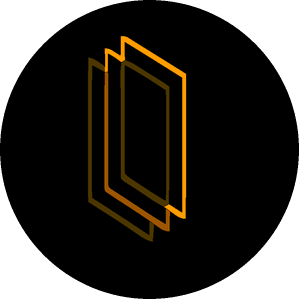Basic Information
The Fortron Field projector is the machine that creates your forcefield. It uses fortron to do so and will protect your base, and your surroundings. It can shock players/mobs, protect your base, place and destroy blocks, be coloured and made in any shape or form you want.
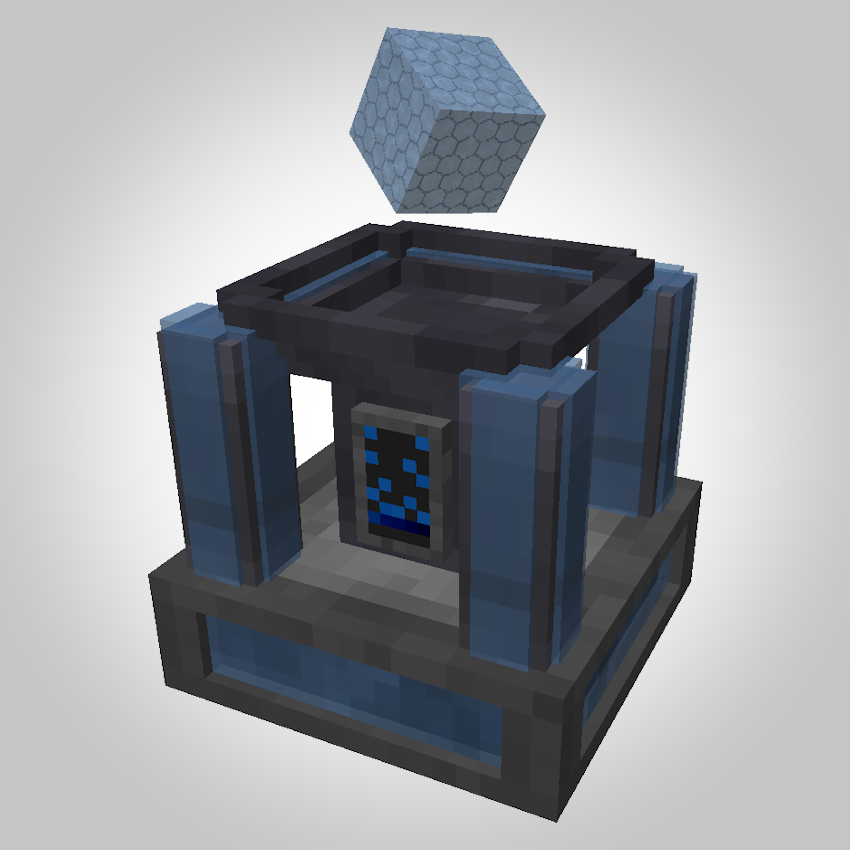
Setup
The way to setup your forcefield may look like this (only an example):
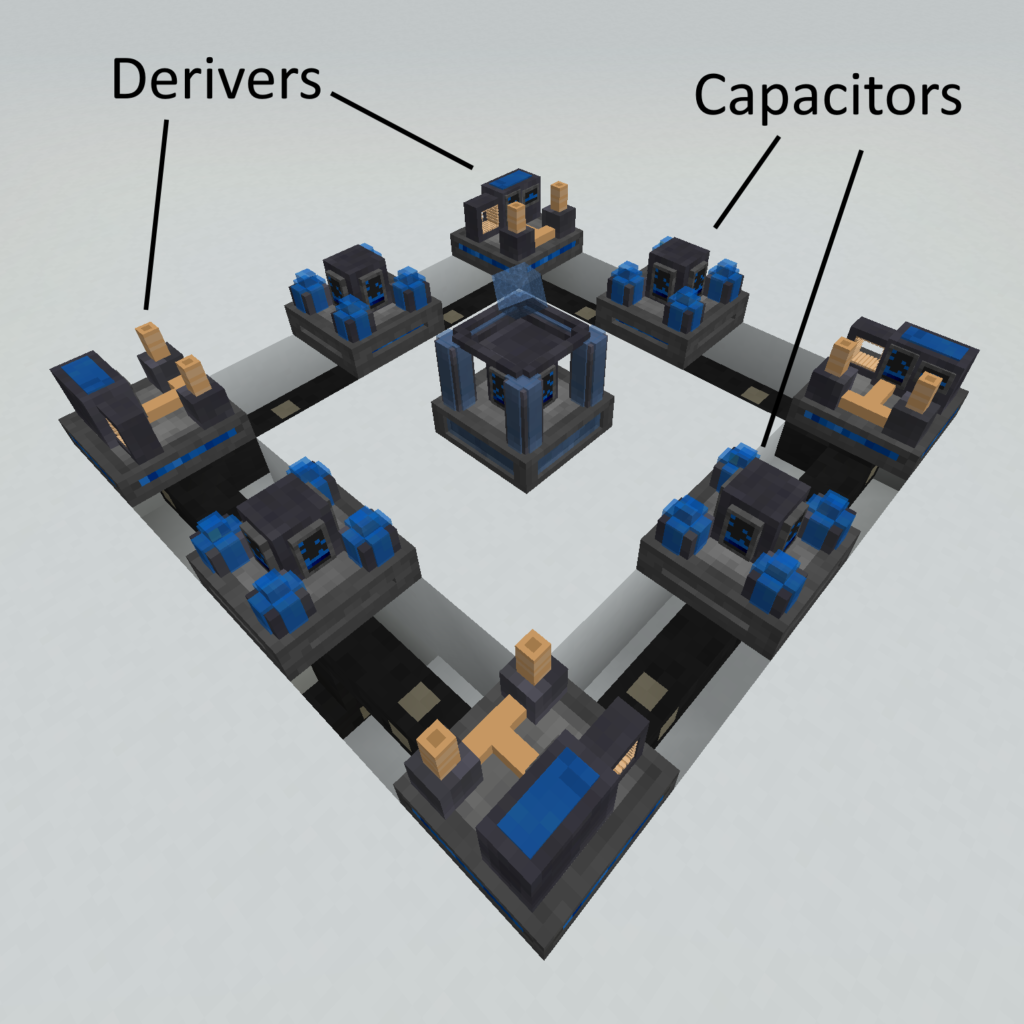
A general setup can contain as many derivers/capacitors as you may want, however you do require both, in addition to the fortron field block in the center. It is powered by all your fortron capacitors which are in turn powered by your coercion derivers. And as explained on the coercion deriver wiki page, you need to power these using electricity.
Inside of the fortron field projector, you can find many different slots. The simplest one is the frequency slot which is explained further down on this page. The other upgrades are also explained further down.
In the inventory you can also see the machine’s frequency and its fortron usage.
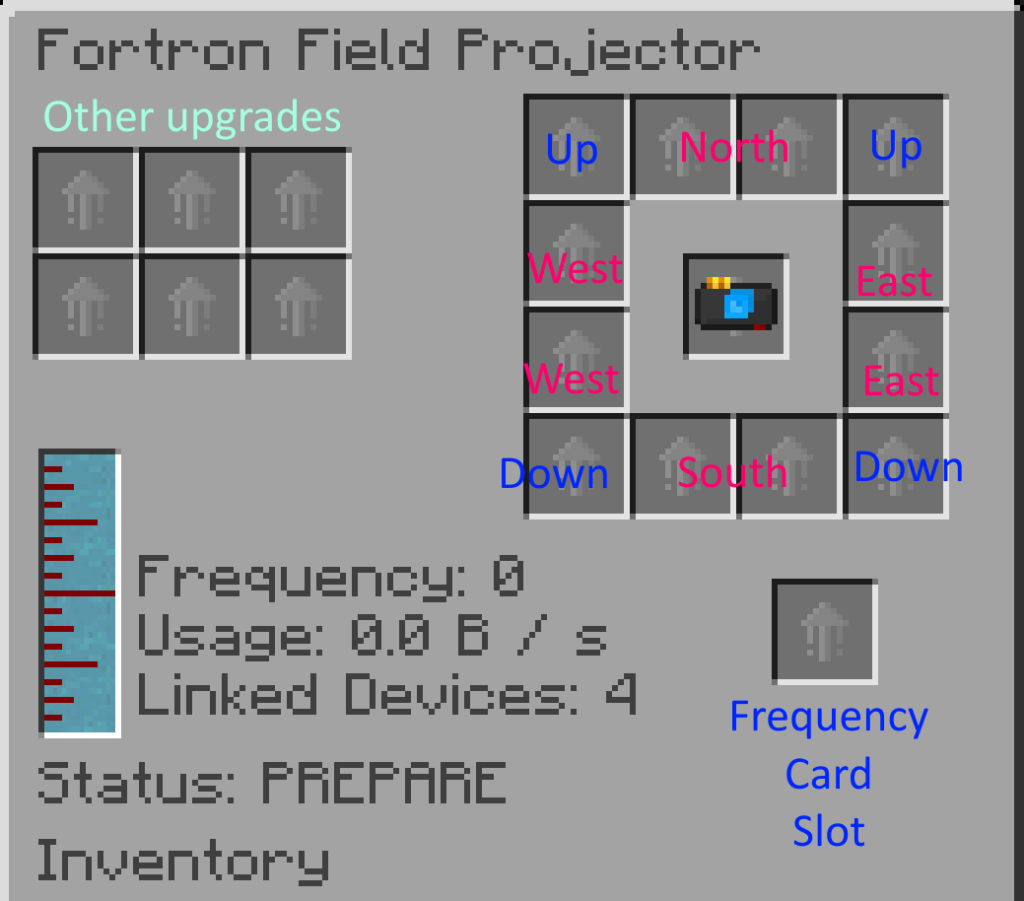
In the center top right slot, you can see a cube shape module. There are many different shapes and you can use them all to get a different shape for your forcefield. As for the directional slots, they will show you a tooltip of which direction they are when hovering above them with your mouse. In these you place your scale modules and your translation modules:
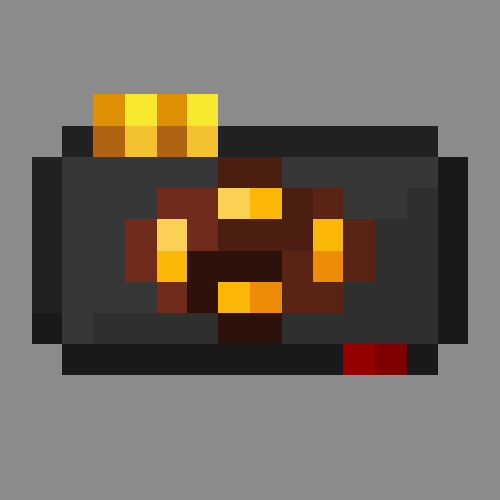
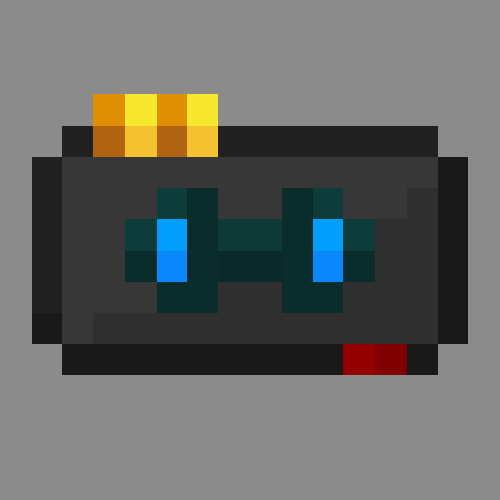
The scale module does as its name implies. It expands the fortron field in the direction of the directional slot you have placed them in. 1 scale module is 1 block in scale. Thus, a 21×21 fortron field would for example require 5 scale modules in every slot.
The translation module moves the center of your forcefield. For example: 2 translation modules in the west direction moves the center 2 more blocks to the west.
Therfore, you may even protect another base than your own, using a fortron field projector inside your own base!
Other Upgrades
NB! Many of the upgrades underneath will increase the fortron usage to varying degrees.
Speed Upgrade
Each such upgrade will increase the block placement rate by 40 blocks per second. However, using a sponge or stabilize module will decrease this rate.
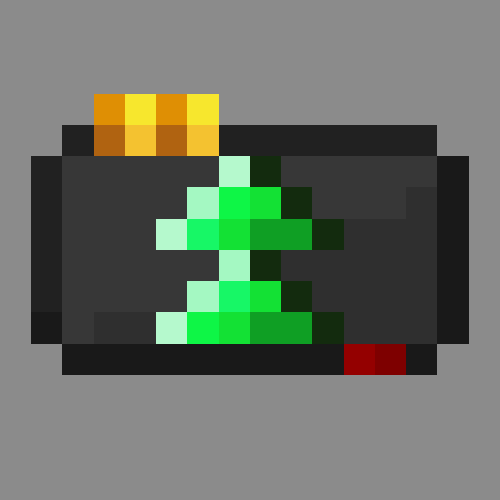
Shock Upgrade
Each such upgrade will add about one damage to every entity that touches a fortron field block per second.
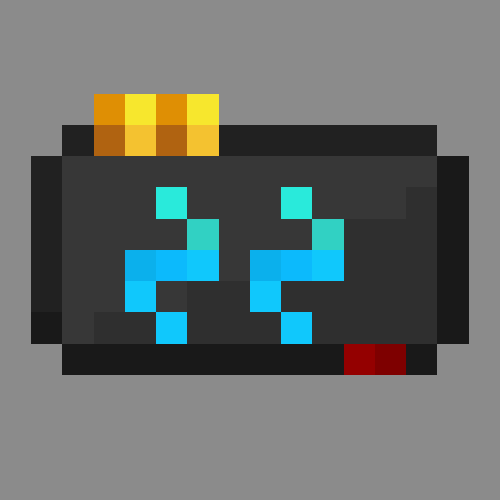
Color Change Upgrade
This upgrade allows you to change the color of your fortron field. When using this upgrade, you can right click on the fortron field projector with a dye, which will change the field color.
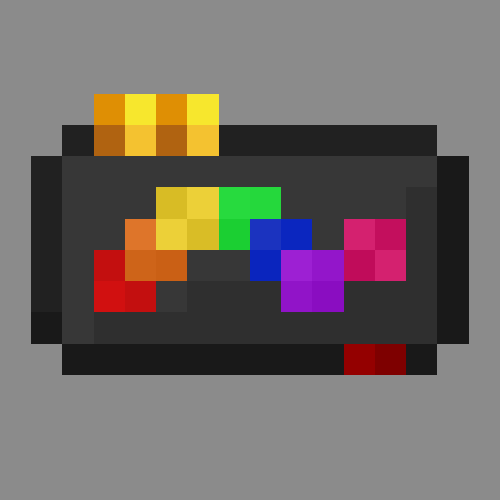
Disintegration Upgrade
The disintegration upgrade, makes the fortron field break any block in the way. These can be collected with the collection upgrade below.
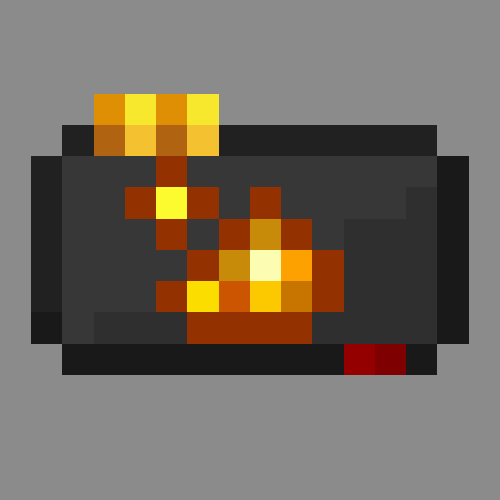
Collection Upgrade
This upgrade will collect the blocks destroyed by the disintegration upgrade and place them in any chest directly connected to the fortron field projector.
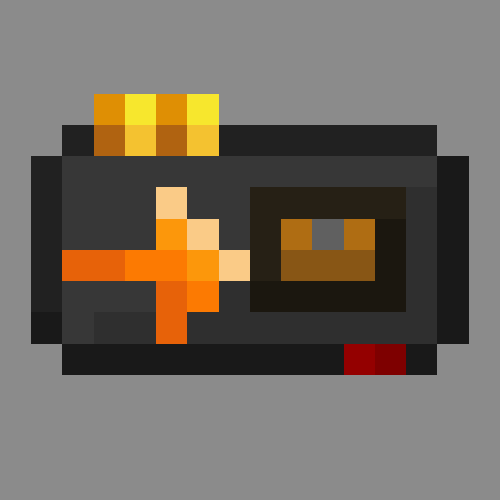
Interior Upgrade
This upgrade will make the fortron field also build inside of it, making the field alot stronger, and allowing for better “quarrying” when using the disintegration upgrade.
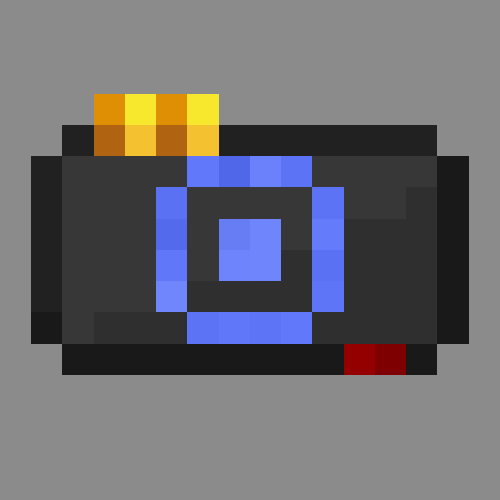
Stabilization Upgrade
This upgrade will make turn the fortron field into a builder, that places any blocks found in any chest directly connected to it. Thus, you won’t have a fortron field, but you can build instead.
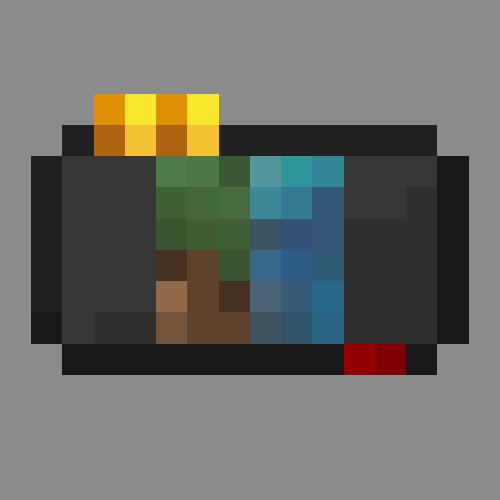
Sponge Upgrade
Not implemented yet, but will remove all water inside the forcefield.
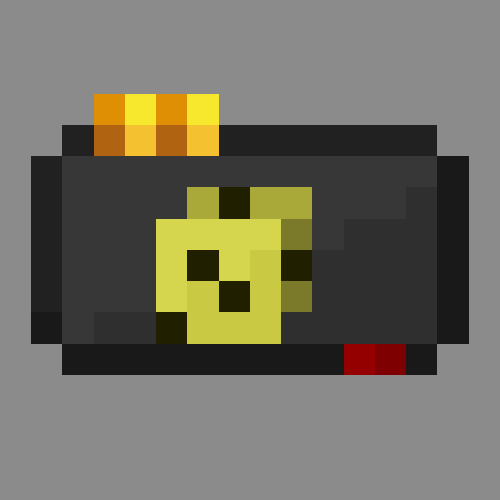
Frequency
This machine only connects to other machines with the same frequency as itself. In order to change this frequency you must use a frequency card:
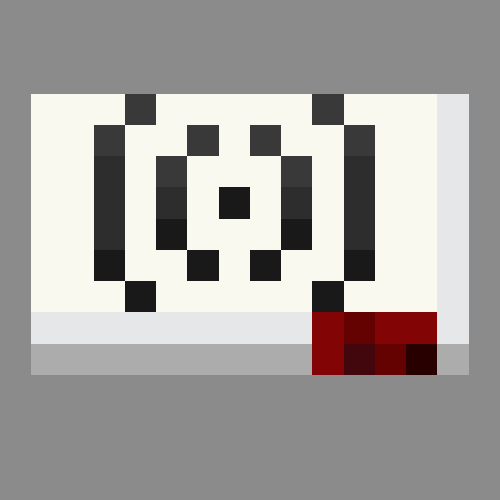
To use such a card, you either right click the machine with this card, or you place it in the bottom right slot.
To change the frequency of such a card, you place it in your and and: right-click to increase the frequency and left-click to decrease it.